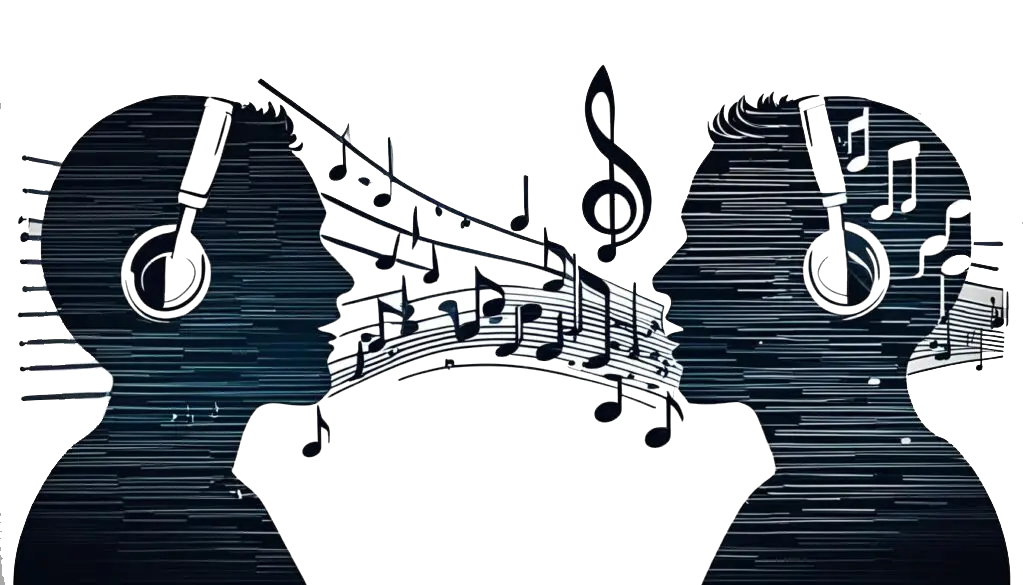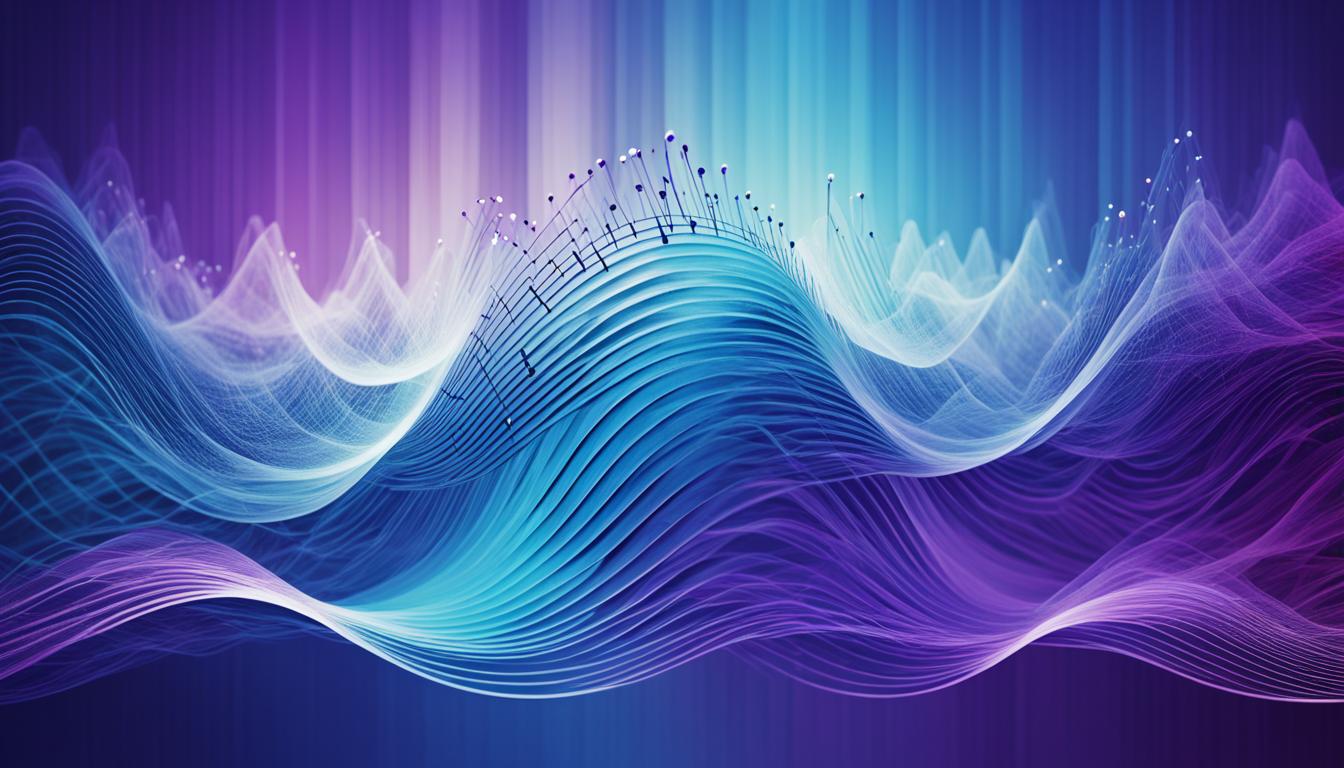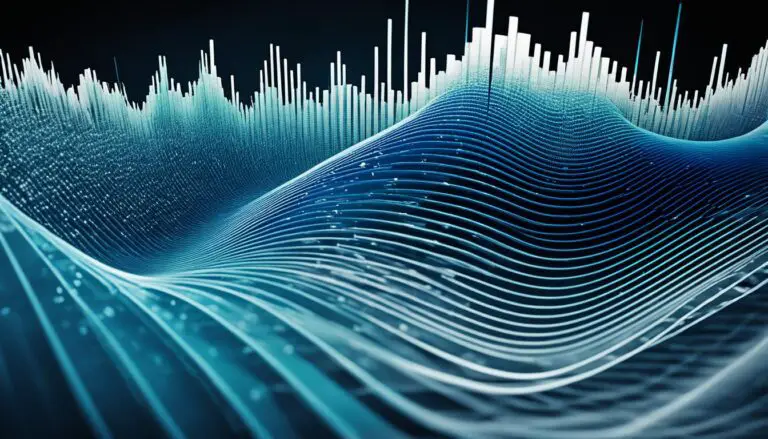How do you create a cohesive sound in a Dual Vocal Mashup?
Making a smooth sound in a dual vocal mashup takes a lot of work. You need to layer vocals well, use effects, and produce it carefully. Picking the right vocal tracks and making sure they’re in sync is key. Also, using reverb, delay, and EQ helps bring the voices together. Finally, mastering with compression and limiting makes it sound professional.
This guide will show you how to make a cohesive sound in a dual vocal mashup. It covers everything from the beginning to the end. Whether you’re a pro or just starting with vocal layering, you’ll learn how to make great dual vocal mashups.
Introduction to Vocal Mashups
In the world of music production, vocal mashups have become a thrilling genre. They let artists mix and layer different vocal tracks into one sound. A vocal mashup is when producers take vocals from various songs or artists. They blend them into a new, unique performance.
Benefits of a Cohesive Vocal Mashup Sound
A great vocal mashup can make the music more engaging. It brings a sense of unity and cohesion that grabs the audience. By mixing vocals smoothly, producers can create a rich, full sound. This sound draws listeners in and makes the music more emotionally powerful.
This kind of sound is especially strong in a cappella remixes. Without instruments, the focus is on the beauty and skill of the human voice.
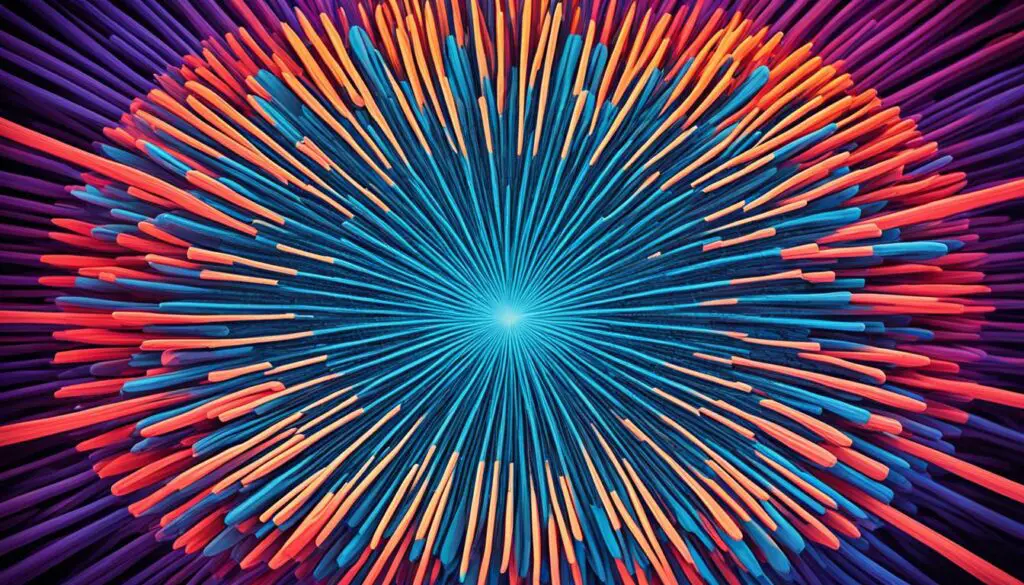
Making a great vocal mashup is all about the producer’s skill. They must master vocal production, vocal blend, and vocal cohesion. This way, they create an immersive and unforgettable experience for listeners.
Preparation for Vocal Mashup Creation
Starting a dual vocal mashup means picking songs that go well together. Look for songs with the right key, tempo, mood, and vocal range. This makes sure the vocals sound good together. It also makes adding more vocals easier.
Getting your digital audio workstation (DAW) ready is key. Set up separate tracks for the main vocal, extra vocals, harmonies, and background sounds. This lets you control each part on its own. Keeping your tracks organized helps mix them together smoothly.
Choosing Complementary Vocal Tracks
When picking songs for a mashup, think about these things:
- Key: Picking songs in the same or similar keys makes it easier to match the pitches and sound better together.
- Tempo: Matching the song speeds helps the rhythms fit together well, making the mashup sound tighter.
- Mood: Choosing songs with the same feel can make the mashup more cohesive.
- Vocal Range: Making sure the vocal ranges work together can prevent the mix from sounding unclear.
Setting Up Your DAW for Vocal Layering
Here’s how to get your DAW ready for adding vocals:
- Create separate tracks for the main vocal, extra vocals, harmonies, and background sounds.
- Label each track clearly to keep things organized and make mixing easier.
- Set up effects sends or auxiliary channels for things like reverb, delay, and EQ. This lets you control each vocal’s sound on its own.
- Make sure the vocals are at the right volume, around -18dBFS, to avoid distortion.
By doing these steps, producers can set up a great space for adding vocals. This leads to a smooth and professional-sounding dual vocal mashup.

Dual Vocal Mashup Techniques
Creating a smooth dual vocal mashup needs careful timing, pitch, and level balancing. Producers must use editing techniques to make the vocals blend well together. This makes a unified, professional sound.
Aligning Timing and Pitch
Getting the timing and pitch right is key for a great dual vocal mashup. Producers should use editing tools to match the vocal takes perfectly. This ensures the vocals work together smoothly, creating a harmonious sound.
It’s important to adjust levels and use panning wisely in a dual vocal mashup. By tweaking volume and panning, producers can make sure the lead vocal stands out. At the same time, the supporting vocals should blend in well. Finding the right balance makes the mix richer and wider.
Balancing Levels and Panning
Getting the levels and panning right is vital for a cohesive dual vocal mashup. Producers should play with volume and panning to get the best mix. This way, the main vocal stays clear while the backing vocals add depth and width to the sound.
| Technique | Purpose | Tools |
|---|---|---|
| Vocal Alignment | Synchronize timing and pitch of vocal tracks | Time-based and pitch-based editing tools |
| Vocal Balancing | Adjust levels and panning of individual vocal elements | Volume automation, panning controls |
By using these techniques, producers can make a strong, professional mix of vocals. This grabs the listener’s attention and improves the quality of the final product.
Creating Vocal Blend and Cohesion
Making a smooth mix of two vocals is key to a great mashup. Producers need to blend the vocals well, making sure the tone and vibrato match. Using effects like reverb and EQ helps bring the vocals together.
Start by lining up the vocals in time and pitch. Make sure the lead and backing vocals are perfectly in sync. Use editing and effects like delay and pitch-shifting for this.
- Use frequency-specific ducking to make the vocals stand out. Cutting at 250Hz reduces masking on the beat, letting the vocals be heard.
- Boost frequencies like 250Hz and 3kHz on the beat before reducing them. This balances the mix, making the vocals blend well.
- Try plugins like ShaperBox from Cableguys for better vocal clarity by ducking specific frequencies.
- Adjust the EQ on the vocals to smooth out the sound. Cutting nasally mids and dipping the fundamentals helps.
Also, use processing and centering techniques to make vocals more powerful. Compression and mid-side EQ can prevent vocal masking and enhance clarity.
Adding reverb and delay can improve the vocal blend. Saturation techniques add warmth and depth to the sound.
By carefully preparing the vocals and using these advanced techniques, producers can create a seamless, cohesive vocal blend. This makes the mashup immersive and professional-sounding for listeners.
Applying Effects for a Unified Sound
Making a dual vocal mashup sound great is more than just mixing the tracks. Using effects like reverb, delay, and EQ can make the sound better and bring the vocals together. These effects help make the different vocal parts sound like one.
Using Reverb and Delay Effectively
Reverb and delay are great for making a mashup sound better. Try different settings like decay time and reflection patterns to add space and depth. This makes the vocals sound like they’re coming from the same place.
By using these effects wisely and changing them over time, you can make the vocals sound like one voice. This makes the mashup sound more connected.
Utilizing EQ for Better Blending
EQ can also help make the vocals in a mashup sound better together. Look for frequencies that clash and fix them. This makes the vocals sound smoother.
Also, EQ can help the different vocal tracks sound good together. Adjusting EQ a little can make them blend well in the mix.
To get a great sound in a dual vocal mashup, try these tips:
- Experiment with reverb and delay settings to create a sense of space and depth that binds the vocals together.
- Use EQ to identify and address problem frequencies that may cause the vocals to clash, and make subtle adjustments to better blend the tracks.
- Automate the parameters of reverb, delay, and EQ to seamlessly integrate the vocal elements and maintain a cohesive sound throughout the mashup.
Using these tips, producers can make a dual vocal mashup sound professional and engaging. The different vocal parts will blend together well, creating a great sound.
Mastering the Dual Vocal Mashup
The final step in making a dual vocal mashup is mastering the vocal tracks. Vocal mastering, compression, and limiting can make the vocals sound together better. They help even out levels and make the sound professional. Try different settings to get the right mix of cohesion and loudness.
Compression and Limiting Techniques
Compression is key in mix engineering and vocal production for a unified sound. It evens out level changes, making both voices blend well. Play with different settings to keep the vocals’ unique qualities.
Limiting is also important for vocal mastering. It makes the mashup louder without distortion. Adjust settings for a crisp, professional sound.
Final Touches for a Professional Sound
After compression and limiting, more audio post-processing can improve the mashup. EQ can make vocals sound more together. Using stereo imaging and harmonic plugins adds the last professional touches.
Try different mastering methods to balance cohesion with each voice’s character. Aim for a smooth, polished sound that highlights both vocals well.
Evaluating and Refining the Mashup
The final step in making a great dual vocal mashup is to check the sound and refine it if needed. As vocal production and mix engineering experts, producers should listen closely to the vocals. They should look for ways to make the sound better and adjust the audio editing and vocal processing as necessary.
This process of checking and improving the mashup ensures it sounds unified and professional. By carefully listening to the vocals, producers can make the mix sound seamless and cohesive. This makes the final product truly stand out.
Some important things to think about during this stage include:
- Ensuring the timing and pitch of the vocals are in sync
- Adjusting the levels and where the vocals sit in the mix
- Adding effects like reverb and delay to make the vocals blend better
- Using EQ to make the vocals sound more together and avoid clashing sounds
- Applying compression and limiting to make the sound polished and professional
By carefully improving each part of the mashup, producers can make the final product sound better and more cohesive. This process of checking and improving is key to creating a powerful and unified vocal performance.
The music industry loves the creativity and engagement of vocal mashups. Being able to make a final product that sounds cohesive and professional is crucial. By using these best practices for checking and improving the mashup, producers can make sure their work gets noticed and connects with their audience.
Conclusion
Making a great dual vocal mashup takes a lot of work. It starts with picking the right songs and getting the vocals in sync. Then, you need to balance the levels and use effects like reverb and delay.
Mastering the final mix is key to making everything sound together. This includes using compression and other techniques to blend the vocals smoothly.
Success in vocal mashups comes from knowing how to produce vocals well. Experts like Michael Brauer use special techniques to make the vocals sound amazing together. By focusing on balance and harmony, you can create a mashup that grabs the listener’s attention.
Creating a great dual vocal mashup shows a producer’s skill and creativity. By using the tips from this article, you can make mashups that impress and touch people’s feelings.